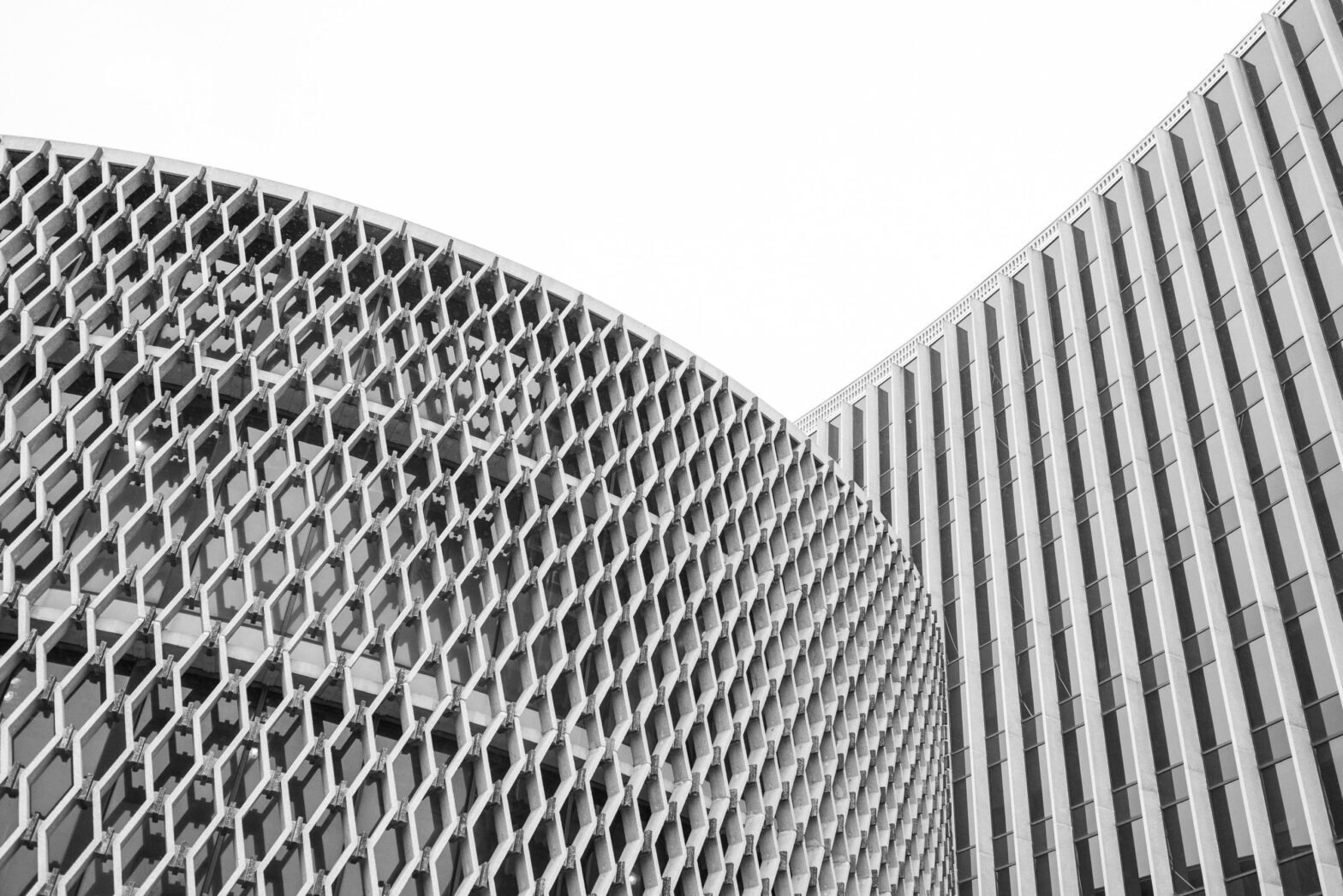The article titled “Using the Gemini API Section on Google.com: Obtaining API Key and Connecting to WordPress Code Snippet” provides a comprehensive guide on how to utilize the Gemini API section on Google.com to acquire an API key and integrate it with a code snippet in WordPress. The content includes a video tutorial that demonstrates the creation of AI tools using WordPress and Gemini, highlighting the process of building an AI-powered blog title generator. The article also addresses key questions such as making the tool more professional by learning HTML and CSS, building other AI tools by modifying the code snippet prompt, and monetizing the tool through implementing credit or points systems on the website.
Within the video, the presenter showcases how to build an AI tool on WordPress using Google Gemini, specifically focusing on the development of an AI-powered blog title generator. The tutorial provides step-by-step instructions starting with setting up a WordPress website or using a local wp.com installation. The installation and activation of the WP Code Snippet plugin are then explained, followed by the addition of a custom code snippet for the AI tool. Obtaining an API key from Google Gemini is also covered, with instructions on accessing the AI studio and integrating the key into the WordPress code snippet. Finally, the article addresses how to build a professional-looking tool, create various AI tools, and monetize the tool to enhance website traffic and search engine rankings.
Creating an AI-powered tool on WordPress using Gemini API
In this comprehensive tutorial, we will guide you through the process of creating an AI-powered tool on WordPress using the Gemini API. We will start by explaining the requirements for building the tool and then move on to connecting the Gemini API to WordPress. Once the connection is established, we will demonstrate how to build a tool page on WordPress and enhance its professionalism. Additionally, we will explore the process of building other AI-powered tools and discuss strategies for monetizing the tool. Lastly, we will discuss the benefits of using AI-powered tools on WordPress and conclude by encouraging readers to explore the possibilities of AI integration.

Deepest Discount on Software Deals for Small Business Owners
Requirements for building the AI-powered tool
Before we begin building the AI-powered tool, there are a few requirements that need to be met. First, you will need a WordPress website, either an existing one or you can create a new one using the local wp.com platform. Next, you will need to install and activate the WP Code Snippet plugin, which will allow you to add custom code snippets to your WordPress website. These code snippets will be necessary for integrating the Gemini API. Lastly, you will need to obtain an API key from Google Gemini, which will be used to establish the connection between the Gemini API and WordPress.
Connecting the Gemini API to WordPress
To connect the Gemini API to WordPress, you will first need to obtain an API key from Google Gemini. This can be done by visiting the Gemini API section on Google.com and following the steps to generate an API key. Once you have obtained the API key, you will need to add it to the WordPress code snippet that you added earlier using the WP Code Snippet plugin. This will ensure that there is a proper connection between the Gemini API and your WordPress website.

Deepest Discount on Software Deals for Small Business Owners
Building a tool page on WordPress
Now that the Gemini API is connected to WordPress, we can proceed with building the tool page. To do this, you will need to add a new page on WordPress specifically for the tool. Once the page is created, you can insert an HTML block on the page. Within the HTML block, you will include the code snippet that you added earlier, which contains the necessary code for the AI-powered tool. After adding the code snippet, you can customize the layout and design of the tool page to suit your preferences. Once the customization is complete, it is important to test the tool page for functionality and responsiveness to ensure that it works as intended.
Enhancing the tool’s professionalism
To make the AI-powered tool more professional, it can be beneficial to learn HTML and CSS. Platforms like Skillshare offer courses that teach HTML and CSS techniques, which can be applied to improve the aesthetics of the tool. By implementing these techniques, you can optimize the user interface and provide a better user experience. Additionally, it is important to ensure that the tool page is designed with responsive design principles in mind, so that it can adapt to different screen sizes. Lastly, it is essential to continuously refine the tool page based on user feedback to ensure that it meets their needs and expectations.

Building other AI-powered tools
Once you have successfully built the AI-powered tool, you may be interested in creating other similar tools. The process of building other AI-powered tools is similar to what we have already covered. It involves understanding the structure of the code snippet, modifying the prompt to suit the desired functionality of the new tool, exploring different AI functionalities, testing and refining the tool, and finally, publishing and promoting the new tool on your website. By following this process, you can expand your collection of AI-powered tools and offer a wider range of functionalities to your audience.
Monetizing the AI-powered tool
If you are interested in monetizing the AI-powered tool, there are several strategies you can consider. One option is to implement a credit system or points system on your website, where users can earn credits or points by using the tool. These credits or points can then be redeemed for premium features or functionalities. Another option is to offer premium features or functionalities for a fee. This can be done by creating a subscription model or offering one-time purchases. Additionally, you can set up advertisements on the tool page to generate revenue through ad impressions or clicks. Finally, exploring affiliate marketing opportunities within the tool can also be a profitable strategy. It is important to track and analyze the revenue generated by the tool to optimize its monetization potential.

Benefits of using AI-powered tools on WordPress
There are several benefits to using AI-powered tools on WordPress. Firstly, these tools can help increase website traffic as users are drawn to the functionality and convenience that AI provides. Moreover, user engagement with the AI-powered tools can improve search engine rankings, as search engines value websites that offer unique and interactive content. Additionally, AI-powered tools enhance the user experience by providing personalized and automated content. This can lead to increased user satisfaction and loyalty. Lastly, by offering unique AI-powered tools, you gain a competitive advantage over other websites that do not provide such functionalities. This can attract more visitors and potential customers to your website.
Conclusion
In conclusion, creating an AI-powered tool on WordPress using the Gemini API is a feasible and rewarding undertaking. By following the steps outlined in this tutorial, you can establish a connection between the Gemini API and WordPress, build a tool page on your WordPress website, enhance its professionalism, and even monetize the tool. The benefits of using AI-powered tools on WordPress are numerous, ranging from increased website traffic and improved search engine rankings to enhanced user experience and potential revenue generation. We encourage you to explore the possibilities of AI integration and unlock the full potential of your WordPress website.
Deepest Discount on Software Deals for Small Business Owners