In the latest OpenAI News, an exciting feature has been added to ChatGPT that allows users to use multiple CustomGPT models within a single conversation. By simply using the ‘@’ symbol, users can include different CustomGPT models in their chat, eliminating the need to switch between multiple conversations. This update is expected to greatly enhance user experience and make it easier to accomplish tasks without any hassle or interruptions.
To utilize this feature, users can start by opening ChatGPT and typing a prompt as they normally would. By typing the ‘@’ symbol, a list of available CustomGPT models will appear, allowing users to choose the most suitable one for their needs. They can seamlessly communicate with different CustomGPT models within a single conversation, enabling them to efficiently collaborate on various tasks or request different types of information. Although the nuances of this feature are still being explored, it presents endless possibilities and is expected to inspire users to come up with innovative ideas.
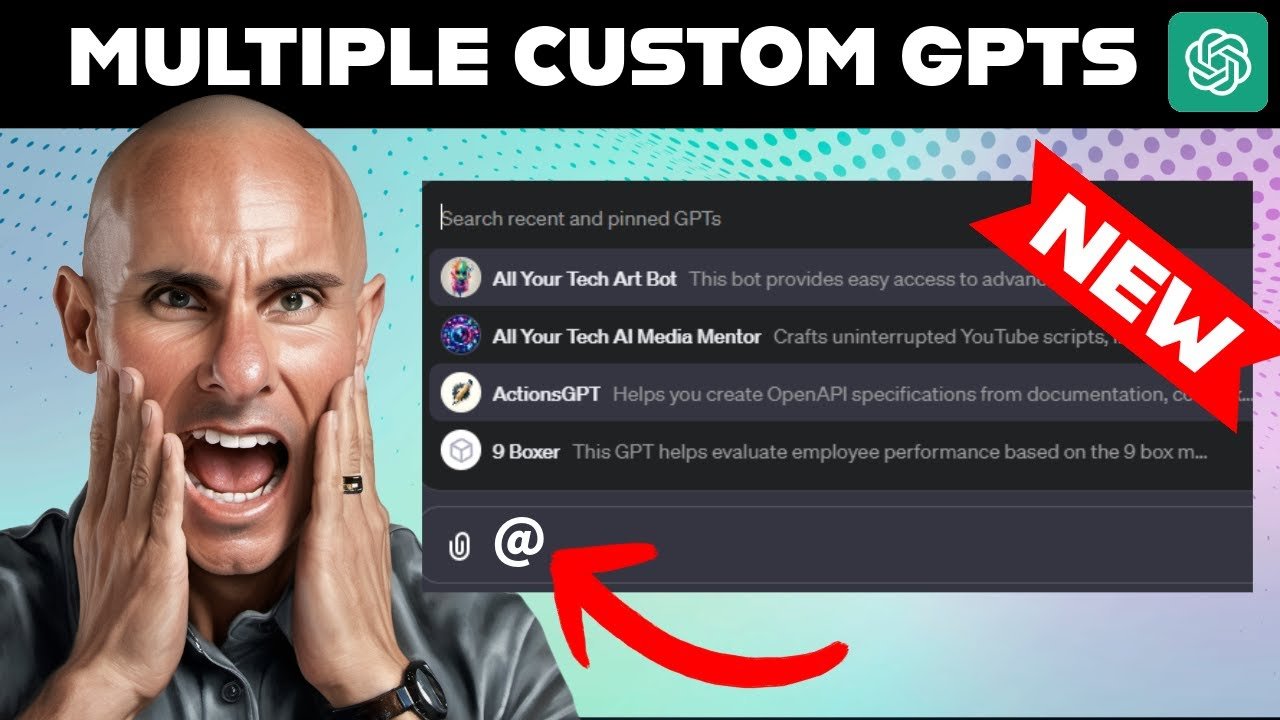
Deepest Discount on Software Deals for Small Business Owners
Overview of Multiple CustomGPT’s in a Single Chat
Introduction to the feature
The recent update to ChatGPT introduces a new and unannounced feature that allows users to utilize multiple CustomGPT’s in a single chat. By including the “@” symbol followed by the desired GPT, users can seamlessly switch between different AI models to enhance their conversation experience.
Benefits of using multiple CustomGPT’s
There are several advantages to using multiple CustomGPT’s in a single chat. These include increased efficiency in completing tasks, the elimination of the need to switch between different chats, enhanced customization and specialization, and improved conversational flow.
How to use multiple CustomGPT’s
Accessing this new feature in ChatGPT is easy. Users simply need to use the “@” symbol followed by the name of the desired CustomGPT to include it in the conversation. They can then initiate conversation and follow up with additional messages to the specific GPT of their choice.
Examples of potential use cases
The ability to use multiple CustomGPT’s in a single chat opens up a wide range of possibilities. It can be used for collaborative writing and assistance, creative content generation, task automation, multilingual conversations, and specialized AI companions.
Introduction to the Feature
Unannounced feature of ChatGPT
The new feature of using multiple CustomGPT’s in a single chat has been recently discovered, although it has not been formally discussed or announced by OpenAI. This surprise addition to ChatGPT brings further innovation to the platform.
Significance and impact on user experience
The ability to incorporate multiple CustomGPT’s in a single chat has a significant impact on the user experience. It allows for more flexibility and customization, enabling users to seamlessly switch between AI models and further enhance their conversations.

Deepest Discount on Software Deals for Small Business Owners
Benefits of using multiple CustomGPT’s
Efficiency in completing tasks
Using multiple CustomGPT’s in a single chat offers increased efficiency in completing tasks. Users can leverage different AI models for different purposes, allowing for faster and more accurate results.
No need to switch between different chats
With the use of multiple CustomGPT’s, there is no longer a need to switch between different chats to access specific AI models. This streamlines the conversation process and saves time for the users.
Increased customization and specialization
By incorporating multiple CustomGPT’s, users gain the ability to customize their conversations according to their specific needs. Different AI models can be utilized for different topics or tasks, providing a higher level of specialization.
Improved conversational flow
The use of multiple CustomGPT’s in a single chat contributes to a smoother conversational flow. Users can seamlessly transition between different AI models to address different aspects of the conversation, resulting in a more coherent and contextually relevant interaction.
How to use multiple CustomGPT’s
Accessing the feature in ChatGPT
To access the feature of using multiple CustomGPT’s in ChatGPT, users need to simply start a chat as they normally would. They can then incorporate the desired CustomGPT into the conversation using the “@” symbol.
Using the ‘@’ symbol to include a GPT
To include a specific CustomGPT in the conversation, users need to type the “@” symbol followed by the name of the desired GPT. This prompts ChatGPT to utilize the specified AI model for that part of the conversation.
Selecting the desired CustomGPT
When the “@” symbol is used, a list of all the available CustomGPT’s associated with the user’s account will be displayed. Users can then select the desired CustomGPT from the list for their conversation.
Initiating conversation with a specific GPT
Once the desired CustomGPT is selected, users can initiate a conversation with that AI model by typing a prompt or a message. The selected GPT will respond accordingly, allowing for a focused and specific interaction.

Examples of potential use cases
Writing assistance and collaboration
The feature of using multiple CustomGPT’s in a single chat enables collaborative writing and assistance. Writers can engage with different AI models to receive feedback, suggestions, and assistance from specialized GPTs, ultimately improving the quality and efficiency of the writing process.
Creative content generation
The use of multiple CustomGPT’s can greatly enhance creative content generation. By utilizing different CustomGPT’s for brainstorming and idea generation, content creators can explore unique perspectives and generate fresh and innovative ideas.
Task automation
Multiple CustomGPT’s in a single chat offer significant potential for task automation. Various specialized AI models can be employed to automate repetitive tasks, improving productivity and time management for users.
Multilingual conversations
The incorporation of multiple CustomGPT’s facilitates multilingual conversations. Users can switch between different AI models trained in specific languages, allowing for seamless communication and translation.
Specialized AI companions
The ability to use multiple CustomGPT’s in a single chat enables the development of specialized AI companions. Users can interact with different AI models tailored to specific interests or needs, such as an AI companion focused on fitness, cooking, or personal finance.
Exploring the Feature
Overview of experimentation with the feature
Since the discovery of using multiple CustomGPT’s in a single chat, users have been actively experimenting with this new feature. These experiments aim to explore the possibilities and further understand the nuances and limitations of utilizing multiple AI models simultaneously.
Discovering the possibilities
The emergence of using multiple CustomGPT’s in a single chat has sparked excitement among users. By combining different AI models, users can unlock new possibilities in terms of conversation depth, task completion, and customization.
Exploring nuances and limitations
As this is a newly discovered feature, users are still exploring the nuances and limitations of using multiple CustomGPT’s in a single chat. While the potential benefits are evident, understanding the optimal use cases and potential challenges will require further exploration and experimentation.

Writing assistance and collaboration
Collaborating with different AI models
The use of multiple CustomGPT’s allows for collaboration with different AI models, providing varied perspectives and expertise in the writing process. Writers can engage with different AI models for specific tasks, such as grammar correction, generating ideas, or enhancing storytelling.
Efficiently working on complex writing projects
For complex writing projects, the use of multiple CustomGPT’s can significantly improve efficiency. Different AI models can be used for different aspects of the project, such as research, fact-checking, or character development, streamlining the overall writing process.
Combining expertise for well-rounded content
By leveraging multiple CustomGPT’s, writers can combine the expertise of different AI models to create well-rounded content. This ensures a comprehensive approach, incorporating different perspectives and insights, ultimately leading to a more engaging and informative end result.
Creative content generation
Using multiple CustomGPT’s for creative brainstorming
The feature of using multiple CustomGPT’s in a single chat is particularly valuable for creative brainstorming. Content creators can engage with different AI models specialized in creativity and ideation, expanding their creative horizons and unlocking new possibilities.
Generating unique ideas and perspectives
By incorporating multiple CustomGPT’s, content creators can generate unique ideas and perspectives for their creative projects. Each AI model brings its own knowledge and style to the conversation, inspiring creators to think outside the box and explore unconventional avenues.
Enhancing artistic content creation
Artists and creators can benefit from the use of multiple CustomGPT’s to enhance their artistic content creation process. By collaborating with AI models specifically trained in art, design, or specific disciplines, creators can receive valuable feedback, suggestions, and inspiration.
Task automation
Automating repetitive tasks with specialized CustomGPT’s
Multiple CustomGPT’s can be harnessed to automate repetitive tasks. By utilizing specialized AI models trained for specific tasks, users can streamline workflows, reduce manual effort, and increase productivity.
Improving productivity and time management
The use of multiple CustomGPT’s allows for improved productivity and time management. AI models can be customized and dedicated to tasks that are time-consuming or require repetitive actions, freeing up valuable time for users to focus on other important aspects of their work.
Streamlining workflows with AI-powered assistance
By incorporating multiple CustomGPT’s, workflows can be streamlined through AI-powered assistance. From scheduling appointments to data analysis, AI models can provide valuable support and guidance, simplifying complex tasks and enabling users to work more efficiently.
Conclusion
Summary of the benefits and possibilities
The ability to use multiple CustomGPT’s in a single chat brings numerous benefits and possibilities to users. From increased efficiency and customization to improved conversational flow and task automation, this feature enhances the overall user experience and opens doors for further innovation.
Encouraging exploration and experimentation
The discovery of this feature encourages users to explore and experiment with the potential of multiple CustomGPT’s in their conversations. By pushing the boundaries and discovering new use cases, users can harness the power of AI to unlock even more value and creativity.
Exciting potential for future developments
The addition of the ability to use multiple CustomGPT’s in a single chat marks a significant step forward in AI conversation models. It hints at the exciting potential for future developments, where users can further personalize their AI interactions and collaborate with AI models in even more meaningful ways.
Deepest Discount on Software Deals for Small Business Owners











