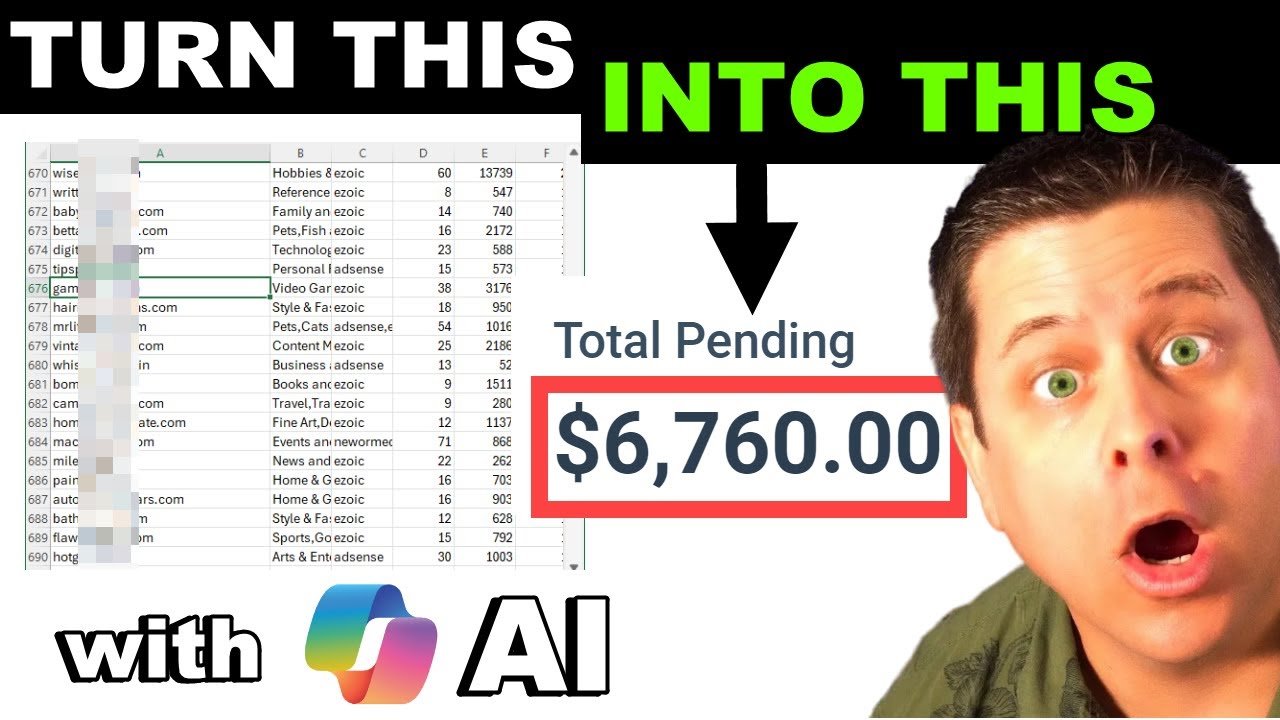In this video, the speaker discusses five new Canva Apps that viewers should be aware of. The video includes a review of each app, with the speaker sharing their thoughts and experiences. Throughout the video, the speaker provides links to unique Canva templates, timestamps for different sections of the video, and mentions other content that viewers may find interesting. Additionally, the video offers a Canva Pro free trial that is 15 days longer than the standard trial and provides social media handles and an email for business inquiries. Overall, this video serves as a comprehensive guide to new Canva Apps and offers valuable insights for content creators.
The speaker starts by reviewing an app called Equations, which allows users to easily create math formulas and equations in Canva. They then move on to discuss Ron the Tutorial, a Canva app that provides tutorials within the Canva editor. The speaker then reviews Transcribe Audio, an app that transcribes audio files into text for captions or subtitles. They also discuss the AI Interior Styler app, which allows users to restyle furnished spaces or stage empty rooms with various interior design styles using AI. The speaker shares their personal experience with AI Interior Styler, highlighting the app’s limitations and rating it two out of five stars. Lastly, they review Product Studio, an app that promises to create striking backgrounds for product photos, but receives a one out of five-star rating from the speaker. This video not only covers the various Canva app options but also provides valuable feedback and ratings to help viewers make informed decisions about these apps.

Deepest Discount on Software Deals for Small Business Owners
Equations
Description of Equations app
Equations is a new app developed by Canva that is designed to make creating math formulas and equations in Canva easier than ever. It addresses the problem that many teachers and students face when trying to incorporate math equations into their Canva designs. With Equations, users no longer have to resort to complicated workarounds or multiple text boxes to create formulas. This app provides a seamless and user-friendly experience for math enthusiasts of all levels.
Features of Equations app
Equations offers a range of features that facilitate the creation of math formulas and equations within the Canva editor. The app provides two interface options: basic and advanced. The basic tab is perfect for users who require a simpler set of math functionalities, while the advanced tab offers more robust features and characters for those needing more complex equations.
Users can easily insert math formulas into their Canva designs with just a few simple steps. Equations allows for the creation of various math operations, including addition, subtraction, multiplication, division, and fractions. Users can also incorporate parentheses and customize the colors of their equations to match their design aesthetic.
How to use Equations app
To use the Equations app, users can access it by clicking on the apps button in the object panel within the Canva editor. From there, they can search for “Equations” and select the app from the results. The app interface will then appear, offering the basic and advanced tabs.
In the basic tab, users can start creating math equations by simply typing them in the equation editor. They can use standard math symbols and operations such as addition (+), subtraction (-), multiplication (*), and division (/). Users can also insert fractions, parentheses, and customize the colors of their equations.
For more advanced math functionalities, users can switch to the advanced tab. Here, they have access to a wider range of math symbols and characters, allowing them to create more complex equations.
Once users have created their equations, they can easily insert them into their Canva design by clicking on the “Update Element” button. The equations will then appear in the design area, ready to be customized further if desired.
Review of Equations app
The Equations app has received positive feedback from users who have found it incredibly helpful in their Canva design workflow. Teachers, in particular, have praised the app for its ability to simplify the process of creating math worksheets, assignments, and lectures. The app’s intuitive interface and range of math functionalities make it a must-have tool for educators using Canva.
Users have also appreciated the app’s option to customize the colors of their equations, allowing for greater design flexibility. The app’s seamless integration with Canva and its user-friendly nature have been major highlights mentioned in many reviews.
However, some users have expressed a desire for the app to be compatible with Canva Docs, as it currently only works within the Canva editor. This limitation has led to a slightly lower rating from some users who primarily use Canva Docs for note-taking and math-related content.
Overall, the Equations app has proven to be a valuable addition to Canva’s suite of tools, particularly for those involved in math education. With its simplicity, functionality, and seamless integration, the Equations app has received a solid rating from users.
Ron the Tutorial
Description of Ron the Tutorial app
Ron the Tutorial is an app developed by Canva that offers tutorial content within the Canva editor. It caters to users who are looking for step-by-step guidance and instructional materials while working on their Canva designs. The app aims to assist users in learning new design techniques, features, and tips directly from the Canva platform.
Features of Ron the Tutorial app
Ron the Tutorial provides a range of features that make learning Canva easier and more accessible. The app offers a wide selection of tutorials, covering various design topics and techniques. These tutorials are designed to be user-friendly, with clear explanations and visual aids to help users follow along.
The app also includes interactive elements, enabling users to practice what they’ve learned directly within the Canva editor. Users can experiment and apply the tutorial content in real-time, enhancing their understanding of Canva’s features and capabilities.
How to use Ron the Tutorial app
To access Ron the Tutorial, users can click on the apps button in the object panel within the Canva editor. From there, they can search for “Ron the Tutorial” and select the app from the results. The app interface will then appear, displaying the available tutorials.
Users can browse through the tutorial library and choose the topic they are interested in learning more about. Once they have selected a tutorial, they can follow along with the step-by-step instructions and visual aids provided. The interactive elements allow users to practice and apply the tutorial content directly within their Canva designs, ensuring a hands-on learning experience.
Review of Ron the Tutorial app
Ron the Tutorial has received positive feedback from users who have found the app to be an invaluable resource for learning Canva. The app’s extensive collection of tutorials covering a wide range of design topics has been highly praised by users, many of whom have found the content to be informative and easy to understand.
Users appreciate the interactive nature of the tutorials, as it allows them to practice new techniques and apply what they’ve learned directly within the Canva editor. The app’s user-friendly interface and clear instructions have made the learning process enjoyable and accessible for users of all skill levels.
However, some users have mentioned that they would like to see more advanced tutorials or specialized content catering to specific design needs. While the app offers a solid foundation for beginners, there is room for expansion to accommodate more advanced users.
Overall, Ron the Tutorial is a valuable addition to Canva’s suite of tools, providing users with a platform to enhance their design skills and knowledge. The app’s extensive range of tutorials, interactive elements, and user-friendly interface have garnered positive reviews from users.

Deepest Discount on Software Deals for Small Business Owners
Transcribe Audio
Description of Transcribe Audio app
Transcribe Audio is a new app developed by Canva that simplifies the process of transcribing audio files into text within the Canva editor. It addresses the need for accurate captions and subtitles in Canva videos, presentations, and other multimedia content by providing an efficient way to convert speech to text.
Features of Transcribe Audio app
Transcribe Audio offers a range of features that streamline the transcription process and ensure accurate and high-quality results. The app utilizes advanced speech recognition technology to convert spoken words into text, saving users time and effort.
Users can upload audio files directly to the app, which will then analyze the audio content and transcribe it into text. The app supports various audio formats, allowing users to transcribe files with ease. Once the transcription is complete, users can easily incorporate the text into their Canva designs.
How to use Transcribe Audio app
To use the Transcribe Audio app, users can access it by clicking on the apps button in the object panel within the Canva editor. From there, they can search for “Transcribe Audio” and select the app from the results. The app interface will then appear, ready for audio file upload.
Users can upload their desired audio files by clicking on the upload button within the app interface. The app supports various audio formats, ensuring compatibility and flexibility for users. Once the audio file is uploaded, the app will analyze the content and transcribe it into text.
Users can review and edit the transcription as needed before incorporating it into their Canva designs. The app’s simple and intuitive interface makes the transcription process seamless and efficient.
Review of Transcribe Audio app
The Transcribe Audio app has been well-received by users who have found it to be a valuable tool for adding captions and subtitles to their Canva multimedia content. The app’s advanced speech recognition technology and support for various audio formats have been highlighted as major strengths, as they contribute to accurate and reliable transcriptions.
Users appreciate the simplicity and efficiency of the app, as it saves them time and effort that would otherwise be spent manually transcribing audio content. The ability to review and edit transcriptions within the app ensures that users can achieve the desired level of accuracy and quality in their captions and subtitles.
However, some users have mentioned that they would like to see additional features, such as the ability to transcribe audio directly within the Canva editor. While the app is designed to streamline the process of transcription, some users have suggested that a more integrated solution would further enhance their workflow.
Overall, the Transcribe Audio app offers a valuable solution for users in need of accurate and efficient transcription services within the Canva platform. The app’s advanced technology, ease of use, and reliable results have garnered positive reviews from users.
AI Interior Styler
Description of AI Interior Styler app
AI Interior Styler is an innovative app developed by Canva that utilizes artificial intelligence to assist users in restyling already furnished spaces or staging empty rooms with different interior design styles. The app aims to provide users with a virtual interior design experience, allowing them to experiment with various design aesthetics and visualize their ideas.
Features of AI Interior Styler app
AI Interior Styler offers a range of features that make it a powerful tool for interior design enthusiasts. The app utilizes advanced AI algorithms to analyze and understand the elements within a space, enabling users to make virtual modifications and restyling choices.
Users can upload images of their desired spaces or select pre-existing templates within the app. AI Interior Styler will then analyze the image and generate virtual renderings showcasing different design styles. Users can experiment with various elements, such as furniture, color schemes, and decor, to create their desired look.
The app also offers customization options, allowing users to fine-tune their designs and make adjustments to achieve their vision. Additionally, AI Interior Styler provides users with recommendations and suggestions based on popular design trends and aesthetics, further enhancing the creative possibilities.
How to use AI Interior Styler app
To use the AI Interior Styler app, users can access it by clicking on the apps button in the object panel within the Canva editor. From there, they can search for “AI Interior Styler” and select the app from the results. The app interface will then appear, ready for image upload or template selection.
Users can upload images of their desired spaces by clicking on the upload button within the app interface. Alternatively, they can choose from a selection of pre-existing templates provided by the app. Once an image or template is selected, AI Interior Styler will analyze the space and generate virtual renderings in different design styles.
Users can then proceed to experiment with various design elements, adjusting furniture, color schemes, and decor to create their desired look. The app’s user-friendly interface and customization options make the design process seamless and enjoyable.
Review of AI Interior Styler app
The AI Interior Styler app has received mixed feedback from users who have explored its capabilities. The app’s innovative use of artificial intelligence to generate virtual renderings and assist in interior design has been praised by many users, particularly those looking for inspiration and creative ideas.
Users appreciate the ability to experiment with different design styles and elements, as this allows them to visualize and refine their ideas before making any physical changes to their spaces. The app’s customization options and recommendations based on current design trends have also been highlighted as valuable features.
However, some users have reported encountering issues with the accuracy and quality of the virtual renderings generated by the app. In particular, there have been instances where the app has made mistakes in adding or modifying elements within the uploaded images, leading to less realistic and accurate results.
Additionally, users have mentioned that the app can be slow and limited in terms of the number of credits available for use. This limitation has hindered some users’ ability to fully explore and utilize the app’s features.
Overall, the AI Interior Styler app shows promise in providing users with a virtual interior design experience. While it has received positive feedback for its innovative approach and creative possibilities, improvements in accuracy, speed, and credit limitations are areas that can be addressed to enhance user satisfaction.

Unspecified App
Description of unspecified app
The Canva video mentioned another app in their review, but it was not specified by name. This app was not further discussed in the video, leaving viewers to draw their own conclusions about its features and functionalities.
Features of unspecified app
Since the features of the unspecified app were not elaborated on in the video, it is difficult to provide a comprehensive description of its capabilities. However, based on the Canva video’s format, it can be assumed that the app offers unique and valuable functionalities that may be of interest to content creators.
How to use unspecified app
As the Canva video did not provide a tutorial or demonstration of the unspecified app, there is no explicit guide on how to use it. However, viewers can assume that accessing the app would involve utilizing the apps button in the object panel within the Canva editor, similar to the other discussed apps.
Review of unspecified app
As the Canva video did not provide any details or review of the unspecified app, it is impossible to provide a comprehensive review. Viewers are encouraged to explore the Canva ecosystem and discover the app on their own to form their own opinions and share their thoughts in the comments section.
Review of Product Studio app
Overview of Product Studio app review
The Canva video briefly mentioned the Product Studio app, which promises to create striking backgrounds for product photos. The review highlighted the speaker’s experience with using the app to create backgrounds for a can of tomato paste and a white furry blanket.
Pros and cons of Product Studio app
The speaker’s review of the Product Studio app revealed several pros and cons. On the positive side, the app offers the ability to create visually appealing backgrounds for product photos, potentially enhancing the overall aesthetic of marketing materials and online stores.
However, the speaker encountered issues with the app’s performance. While attempting to create a rustic kitchen background for the can of tomato paste, the result did not meet the speaker’s expectations. Additionally, when trying to create a background with a white furry blanket, the app encountered an error, hindering the speaker’s ability to achieve the desired effect.
User experience with Product Studio app
Based on the review provided in the Canva video, the user experience with the Product Studio app was frustrating and disappointing. The app’s performance issues and errors prevented the speaker from successfully creating the desired backgrounds for their product photos.
The limitations and problems encountered by the speaker led to a negative user experience, resulting in a low rating for the Product Studio app.
Conclusion of Product Studio app review
The review of the Product Studio app from the Canva video presented a mixed perspective. While the app’s concept and potential for enhancing product photography were acknowledged, the poor performance and limitations experienced by the speaker resulted in a subpar user experience.
Based on this review, viewers may approach the Product Studio app cautiously and consider alternative options for creating striking backgrounds for their product photos.

Review of Equations app
Overview of Equations app review
The Equations app review highlighted the app’s ability to simplify the process of creating math formulas and equations within Canva. The review acknowledged the app’s usefulness for teachers and students, as well as its intuitive interface and range of math functionalities.
Pros and cons of Equations app
The Equations app review outlined several pros and cons based on user feedback. On the positive side, the app addresses a significant need for math-related content in Canva, making it easier for teachers to create worksheets, assignments, and lectures. The app’s basic and advanced interface options also provide flexibility for users with different math requirements.
However, the review highlighted a couple of limitations. Firstly, the app is currently not compatible with Canva Docs, which may hinder its usability for students who primarily use Canva Docs for note-taking and math-related content. Additionally, the review mentioned that the app does not have the ability to solve equations, which would be an advantageous feature for users seeking more complex mathematical functionalities.
User experience with Equations app
Users’ experiences with the Equations app have generally been positive, as evidenced by the review in the Canva video. Teachers, in particular, have found the app to be a valuable tool for creating math-related content in Canva. The intuitive interface and range of math functionalities have made it easier for users to incorporate math formulas and equations into their designs.
The customization options, such as the ability to choose different colors for the equations, have been noted as beneficial features that enhance the user experience. Users appreciate the seamlessness of the app’s integration with Canva and its overall user-friendly nature.
Conclusion of Equations app review
Based on the positive feedback and user experiences shared in the Canva video, the Equations app has proven to be a valuable addition to Canva’s suite of tools. Its ability to simplify the process of creating math formulas and equations within Canva has been particularly appreciated by teachers.
While there are a couple of limitations, such as the lack of compatibility with Canva Docs and the inability to solve equations, the Equations app has received positive ratings and reviews from users. Its intuitive interface, range of functionalities, and seamless integration with Canva make it a valuable tool for math enthusiasts and educators alike.
Deepest Discount on Software Deals for Small Business Owners