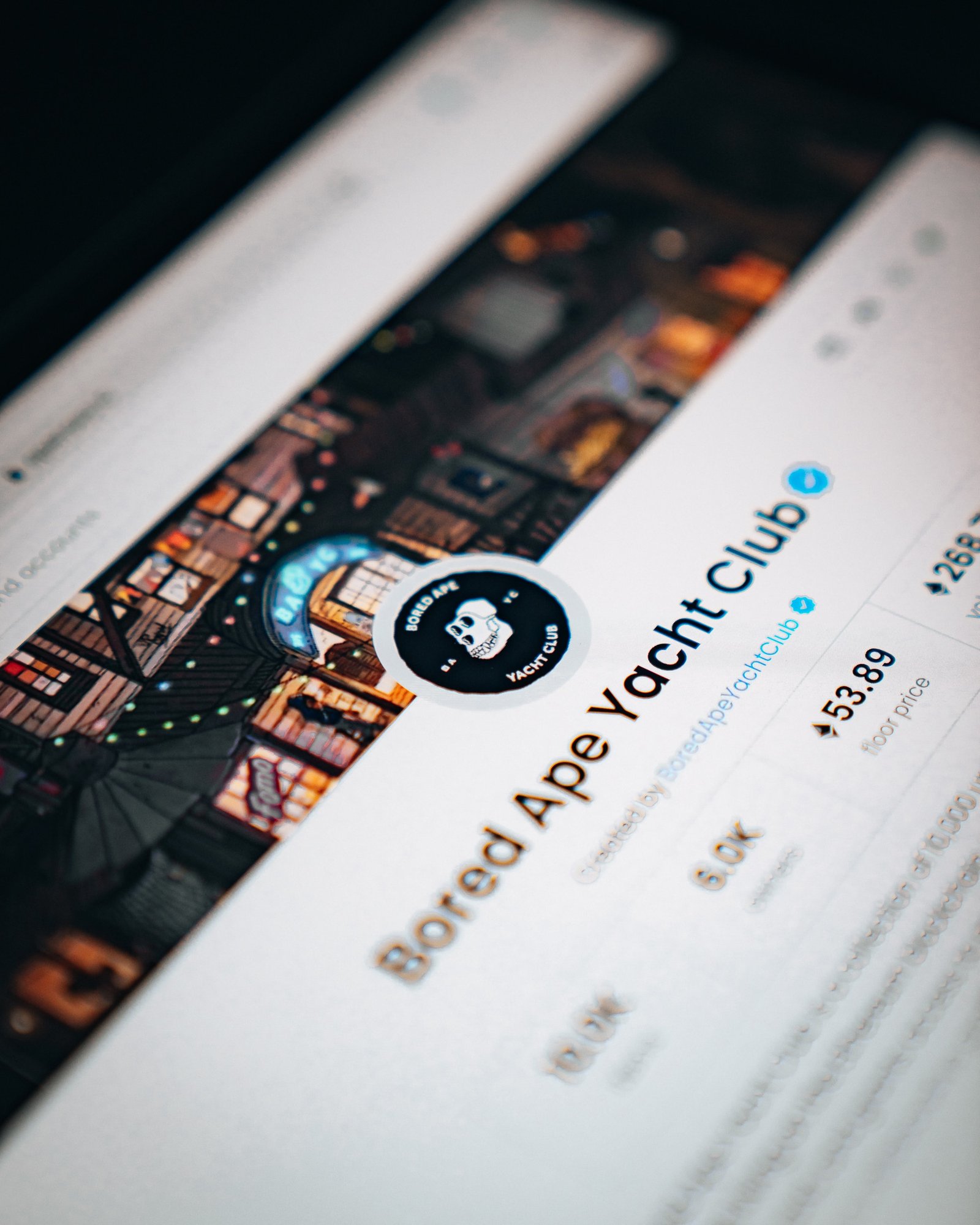Deskfirst is a collaboration tool that aims to simplify file-sharing and collaboration for teams, stakeholders, and clients. This web-based platform allows users to create online desktops where they can easily share files with anyone, both internally and externally. By mimicking the look and feel of a computer desktop, Deskfirst provides a familiar interface and intuitive experience for users. Users can customize their online desktop by choosing a background photo, setting colors and branding, and adding logos to create a personalized experience. Additionally, Deskfirst offers features such as file organization, the ability to view various file formats directly on the platform, and the option to add reminders and sticky notes. With Deskfirst, teams can streamline their collaboration efforts and keep everyone on the same page.
For those looking to streamline teamwork and simplify file-sharing, Deskfirst is the ideal solution. By creating online desktops, teams can effortlessly share files with internal and external parties, making collaboration a stress-free experience. The platform offers various customization options to fit branding needs, ensuring a personalized interface. Deskfirst also provides features like file organization, easy access to files from other platforms using shortcuts, and the ability to view media files directly on the platform. With features designed to enhance collaboration and simplify file-sharing, Deskfirst is the ultimate solution for teams and stakeholders seeking an effective and efficient way to work together.
Deskfirst: The Ultimate File-Sharing Solution
Introduction to Deskfirst
In today’s fast-paced and digital world, efficient file-sharing and collaboration are essential for any successful team or organization. However, many teams struggle with disorganized file systems and ineffective collaboration methods. Deskfirst offers a comprehensive solution to these challenges, providing a custom web desktop that simplifies file-sharing and streamlines teamwork. This article will explore the features and benefits of Deskfirst, as well as how it compares to other file-sharing solutions.
Creating a Custom Web Desktop
One of the key features of Deskfirst is the ability to create a custom web desktop. This process is quick and straightforward, requiring only a few minutes to set up. Users can choose a name for their web desktop and select the desired storage size. Additionally, Deskfirst offers a range of customization options, including integrating the Unsplash library for background photos or uploading custom images. Users can also personalize their web desktop by setting colors and branding, as well as adding logos for a more personalized experience.

Uploading Files and Organizing
Once the web desktop is created, users can start uploading files and organizing them within Deskfirst. Deskfirst offers a user-friendly drag-and-drop feature, allowing users to easily share files by simply dragging them from their device and dropping them into Deskfirst. Users can upload individual files or whole folders, making it easy to transfer large amounts of data. Furthermore, Deskfirst provides the ability to create and manage folders within the platform, ensuring that files are well-organized and easily accessible. Staying organized is crucial, and Deskfirst provides tips and guidelines to help users maintain an efficient file system.
Viewing and Accessing Files
Deskfirst aims to provide a seamless viewing experience for files of various formats. Users can view photos, watch videos, and play audio files directly on the platform. This eliminates the need to download or open files in separate applications, saving time and improving workflow efficiency. In addition to viewing files directly on Deskfirst, users can also access files from other platforms by creating shortcuts. For example, if a user has a Google spreadsheet, they can create a shortcut in Deskfirst to access it quickly. Having all files in one place simplifies access and ensures everything is easily accessible.

Adding Reminders and Sticky Notes
Deskfirst goes beyond file-sharing and offers additional features to enhance productivity and organization. Users can add reminders and sticky notes to keep track of important information and deadlines. This feature ensures that critical tasks are not overlooked and makes it easy to access and update reminders and notes. By merging file-sharing capabilities with handy productivity tools, Deskfirst provides a centralized hub for all work-related activities.
Sharing and Collaborating
Facilitating effective collaboration is a key aspect of Deskfirst. Users can share their web desktops with others via email invitations or shared links. This enables seamless collaboration between team members, clients, and other stakeholders. To ensure security, Deskfirst allows users to set permissions and expiration dates for shared files, providing control over who can access the information. Additionally, Deskfirst offers collaboration features within the platform, allowing team members to work together on files, comment, and provide feedback. This promotes efficient communication and collaboration, ultimately improving teamwork.

Streamlining Teamwork with Deskfirst
Deskfirst is designed to streamline teamwork by creating a centralized file-sharing and collaboration platform. By consolidating all files and resources in one place, team members can easily access the information they need without wasting time searching through various systems or platforms. This centralized approach enhances communication, productivity, and efficiency, ensuring that team members can work together seamlessly and effectively.
Benefits of Using Deskfirst
There are numerous benefits to using Deskfirst for file-sharing and collaboration. Firstly, Deskfirst improves organization and accessibility by providing a centralized platform for all files. This eliminates the need to search through multiple locations or systems to find the required information. Secondly, Deskfirst offers efficiency and time-saving features, such as drag-and-drop file sharing and the ability to view files directly on the platform. These features simplify workflows and enhance productivity. Lastly, Deskfirst prioritizes security and privacy, allowing users to set permissions, expiration dates, and passwords, ensuring sensitive information is protected.
Comparison to Other File-Sharing Solutions
While there are various file-sharing solutions available in the market, Deskfirst stands out due to its comprehensive features and user-friendly interface. Compared to traditional folder-based systems or complex collaboration tools, Deskfirst offers a simplified approach, making it easy for teams of all sizes to adopt. Additionally, Deskfirst’s customization options allow users to create a personalized experience aligned with their branding. This level of customization sets Deskfirst apart from other solutions.
Conclusion
Deskfirst provides the ultimate solution for simplifying file-sharing and collaboration. With its user-friendly interface and comprehensive features, Deskfirst offers a custom web desktop that empowers teams to collaborate seamlessly and efficiently. The ability to create a personalized experience, along with the benefits of improved organization, time-saving features, and enhanced security, makes Deskfirst a valuable tool for any team or organization. Take advantage of the benefits and features of Deskfirst today and experience simplified collaboration and file-sharing.