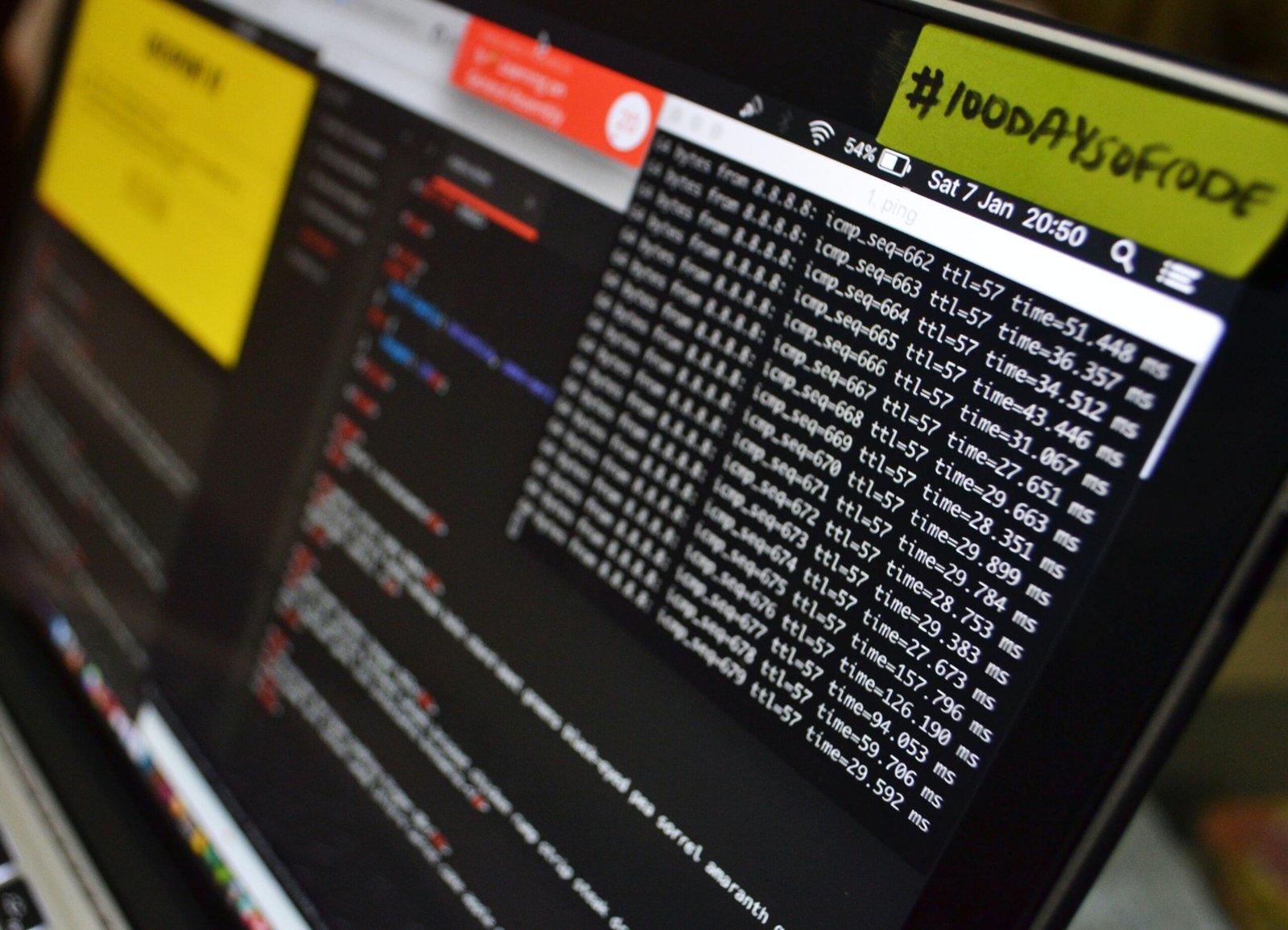Launching flawless web products can be a daunting task, especially when it comes to testing for bugs and functionality. With DogQ’s no-code automated testing tool, developers at all levels can now easily run automated tests to identify and fix any issues in their web applications. This low-cost and codeless testing solution sets up step-by-step real-life simulations that automate tasks such as clicking buttons and filling out input fields, enabling thorough testing without any manual prompting. In addition, DogQ provides comprehensive reports with screenshots to assist in patching any failed tests, ensuring that your website is perfect and ready for launch.
But that’s not all—DogQ offers a range of advanced features to enhance your testing experience. With selectors that find elements by various attributes, including text and ID, and the ability to run tests in different environments, you can customize and optimize your testing scenarios. The tool also includes macros, which allow you to create reusable steps or groups of steps, saving you time and effort when making changes to your flow. And with scheduled executions, you can run tests automatically or at predefined intervals, ensuring that your web application is always thoroughly tested and ready to go. Don’t waste another minute—seize this lifetime deal on DogQ now and transform your testing game forever.
Automation Testing Made Easy with DogQ
The importance of automated testing
In the fast-paced world of software development, ensuring the quality and reliability of applications is crucial. Manual testing, while necessary, can be time-consuming, labor-intensive, and prone to human error. This is where automated testing comes into play. By automating repetitive tasks, developers can free up valuable time, increase efficiency, and improve the overall quality of their software. Automated testing helps identify bugs and issues early in the development process, reducing the cost and time required for bug fixing.
Introduction to DogQ
DogQ is a powerful automation testing tool that simplifies the process of testing web applications. It is designed to be user-friendly, yet comprehensive, allowing developers and testers to create and execute automated tests with ease. DogQ offers a range of features and functionalities that enhance the testing process, including an intuitive interface, precise element targeting, reusable steps using macros, and the ability to run tests in different environments. With DogQ, even non-technical users can quickly create and execute robust test scenarios.
Benefits of using DogQ for automated testing
DogQ offers several key benefits for organizations looking to streamline their automated testing process. Firstly, it provides a user-friendly interface that allows testers to easily create, manage, and execute test scenarios. This eliminates the need for extensive coding knowledge, making the tool accessible to a wider range of users. Additionally, DogQ’s powerful selector capabilities enable precise element targeting, ensuring that tests accurately simulate user interactions.
Another significant advantage of DogQ is its support for reusable steps using macros. This feature allows testers to create modular test cases that can be easily reused across multiple scenarios, saving time and effort. Furthermore, DogQ allows tests to be executed in different environments, allowing for comprehensive testing across various platforms and configurations.
Getting Started with DogQ
Setting up DogQ
To begin using DogQ for automated testing, the first step is to set up the tool. DogQ is available as a standalone application or as a browser extension, depending on the user’s preference. After downloading and installing DogQ, users can launch the application and create a new project. The project serves as the container for all test scenarios and related resources.
Navigating the DogQ interface
Once the project is created, users are presented with the DogQ interface. The interface is designed to be intuitive and user-friendly, with a clear layout that allows easy navigation and access to various features. The main components of the interface include the test scenario editor, the element selector, and the test execution view. Users can switch between these components seamlessly to create and execute tests.
Creating test scenarios
In DogQ, test scenarios are created using a step-by-step approach. Users can define each step of the test by selecting an action from a list of predefined actions, specifying the target element for the action, and providing any necessary input or validation criteria. This intuitive approach makes it easy for non-technical users to create and modify test scenarios.

Running Automated Tests with DogQ
Executing test scenarios
Once test scenarios are created, they can be executed with a single click. DogQ simulates user interactions with the web application, performing the specified actions and validating the expected results. During the test execution, DogQ captures valuable information, such as response times and error messages, which can be used for further analysis.
Analyzing test results
After a test has been executed, DogQ provides detailed results and reports that help identify any issues or failures. The results include information such as the number of passed and failed steps, execution times, and screenshots. This comprehensive analysis allows testers to quickly pinpoint areas of concern and take corrective actions.
Using screenshots for debugging
One of the unique features of DogQ is its ability to capture screenshots during test execution. Screenshots can be taken at various points in the test scenario, allowing testers to visually validate the application’s behavior. In case of failures or discrepancies, screenshots serve as valuable evidence for further investigation and debugging.
Advanced Features of DogQ
Selectors for precise element targeting
DogQ provides advanced selector capabilities for precise element targeting. Users can select elements based on their attributes, IDs, classes, or XPath expressions. This ensures that tests accurately interact with the intended elements, reducing the risk of false positives or false negatives.
Using macros for reusable steps
To further enhance the reusability and maintainability of tests, DogQ supports the use of macros. Macros allow users to define reusable steps that can be easily integrated into multiple test scenarios. This eliminates the need to repeat common actions and simplifies test maintenance.
Running tests in different environments
DogQ facilitates running tests in different environments, including various browsers, operating systems, and device configurations. This ensures that applications are thoroughly tested across a range of scenarios, guaranteeing compatibility and stability. By executing tests in multiple environments, organizations can identify and address any platform-specific issues before the application is released to users.

Saving Time and Effort with DogQ
Scheduled executions for automatic testing
DogQ offers the ability to schedule test executions, allowing for automated testing at regular intervals. This feature is particularly useful for regression testing, where tests need to be rerun periodically to ensure the continued functionality of the application. With scheduled executions, testers can focus on other tasks while DogQ automatically runs tests and provides reports.
Testing specific scenarios and modules
DogQ allows testers to define and execute tests for specific scenarios or modules within an application. This targeted approach enables efficient testing of new features, bug fixes, or specific user workflows. By focusing on specific scenarios, testers can optimize their efforts and ensure thorough coverage of critical areas.
Maximizing productivity with DogQ
By automating repetitive tasks and simplifying test creation and execution, DogQ helps testers maximize their productivity. The tool’s intuitive interface and innovative features streamline the testing process, allowing testers to work more efficiently and effectively. This ultimately leads to faster releases and improved software quality.
DogQ’s Impact on Web Product Launches
Ensuring flawless functionality
When launching a web product, it is crucial to ensure its flawless functionality to provide a positive user experience. Automated testing with DogQ plays a vital role in this process by identifying bugs, errors, and inconsistencies that could impact the user’s journey. By thoroughly testing the product with DogQ, organizations can establish confidence in its stability and performance before it reaches the hands of the users.
Improving user retention through bug-free experiences
A bug-free and smooth user experience is paramount for retaining users and building a loyal customer base. By using DogQ to automate testing, organizations can minimize the occurrence of bugs and glitches, leading to a seamless user experience. A positive user experience not only encourages users to engage with the product but also increases their likelihood of recommending it to others.
Streamlining the testing process
Traditional manual testing methods can be time-consuming and resource-intensive, often causing delays in product launches. By leveraging DogQ’s automation capabilities, organizations can streamline the testing process, reducing the time and effort required for comprehensive testing. This allows for faster releases and accelerated time-to-market, giving organizations a competitive edge.
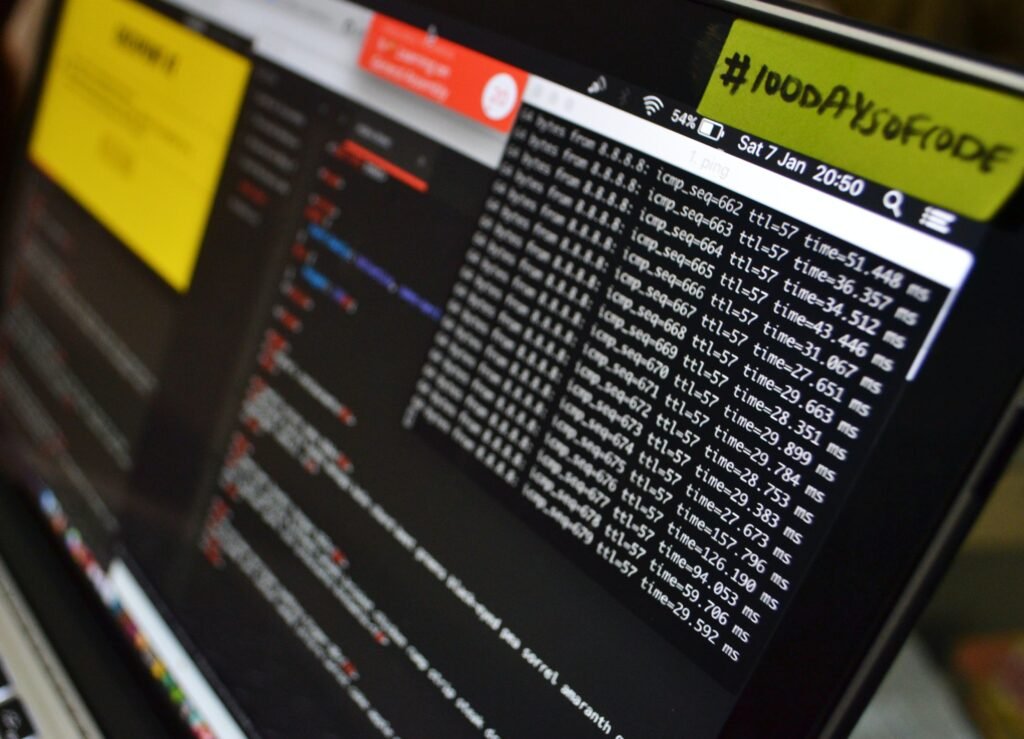
Testimonials from DogQ Users
Real-life success stories
Numerous organizations have experienced tangible benefits from using DogQ for their automated testing needs. Companies across various industries, including e-commerce, finance, and healthcare, have reported significant improvements in their testing processes and software quality. Real-life success stories attest to the value and effectiveness of DogQ in transforming testing practices.
How DogQ has transformed their testing game
DogQ has revolutionized the way organizations approach automated testing. By providing an intuitive and feature-rich tool, DogQ has empowered non-technical users to take control of their testing efforts. With its easy-to-use interface, precise element targeting, and reusable steps through macros, DogQ has made automated testing accessible and efficient for both developers and testers.
Positive feedback and reviews
Users of DogQ have consistently praised its ease of use, comprehensive features, and reliable test execution. Positive feedback and reviews highlight the impact DogQ has had on the quality of their applications and their ability to release bug-free software. The tool’s reliability, accuracy, and comprehensive reporting have won the trust and loyalty of its users.
Comparing DogQ with Other Testing Tools
No-code vs. code-based testing
One of the key advantages of DogQ is its no-code approach to automated testing. Unlike code-based testing tools that require extensive coding knowledge, DogQ’s intuitive interface allows non-technical users to create and execute tests. This significantly reduces the learning curve and allows organizations to involve testers from various backgrounds in their testing efforts.
Cost-effectiveness of DogQ
DogQ offers a cost-effective solution for automated testing, particularly when compared to some high-priced alternatives. With its comprehensive feature set and competitive pricing, DogQ provides excellent value for organizations of all sizes. The cost-effectiveness of DogQ makes it an attractive choice for companies looking to optimize their testing processes without breaking the bank.
Feature comparison with competing tools
When comparing DogQ with other testing tools, it is important to assess the features and functionalities that each tool offers. DogQ stands out with its user-friendly interface, powerful selector capabilities, reusable steps using macros, and the ability to run tests in different environments. These features, combined with its affordability, make DogQ a strong contender in the growing automation testing market.
Case Study: Launching a Web Product with DogQ
Step-by-step process of using DogQ for a product launch
To illustrate the effectiveness of DogQ in web product launches, let’s consider a case study. In this scenario, a tech startup is preparing to launch a new e-commerce platform. The development team utilizes DogQ to automate the testing process, ensuring a smooth and bug-free launch. The step-by-step process involves setting up DogQ, creating test scenarios, executing tests in different environments, and analyzing the results.
Results and impact on the launch
By leveraging DogQ for automated testing, the development team successfully identifies and resolves critical issues and bugs before the product launch. The comprehensive test coverage, precise element targeting, and reusable steps provided by DogQ contribute to a robust and reliable platform. As a result, the launch is smooth, and the application functions flawlessly, enhancing the overall user experience.
Lessons learned and best practices
Throughout the case study, the development team derives valuable insights and learns best practices for using DogQ effectively. They discover the importance of early and frequent testing, the value of using macros for reusable steps, and the benefits of running tests in multiple environments. These lessons learned can be applied in future product launches to further optimize the testing process.
Conclusion
Summary of DogQ’s benefits
DogQ is a powerful automation testing tool that simplifies the testing process for web applications. Its user-friendly interface, advanced selector capabilities, and support for reusable steps ensure precise and efficient testing. DogQ’s ability to run tests in different environments, capture screenshots for debugging, and schedule automatic executions further enhance its value.
Final thoughts on using DogQ for automated testing
By utilizing DogQ, organizations can significantly improve the efficiency and effectiveness of their automated testing efforts. The tool’s intuitive interface, comprehensive features, and affordability make it a valuable asset for developers and testers. With DogQ, organizations can save time, increase productivity, and ensure the launch of high-quality web products.
In conclusion, DogQ is a game-changer in the field of automated testing, making the testing process easy, efficient, and thorough. Its impact on web product launches has been significant, ensuring flawless functionality, improving user retention, and streamlining the testing process. Positive testimonials, cost-effectiveness, and extensive features set DogQ apart from its competitors. Through a case study, we have explored how DogQ can contribute to successful product launches, learning valuable lessons along the way. In a fast-paced software development landscape, DogQ is a reliable tool that empowers organizations to deliver high-quality applications to their users.