In the realm of digital transactions, the seamless transfer of funds has become increasingly paramount. Hence, it is essential for individuals to possess the knowledge of transferring money between popular peer-to-peer payment platforms. This article aims to provide a concise yet comprehensive guide on transferring funds from the ubiquitous online payment system, PayPal, to the popular mobile payment service, Cash App. By elucidating the steps involved, this piece seeks to equip readers with the necessary know-how to effortlessly navigate the process and complete transfers with ease.
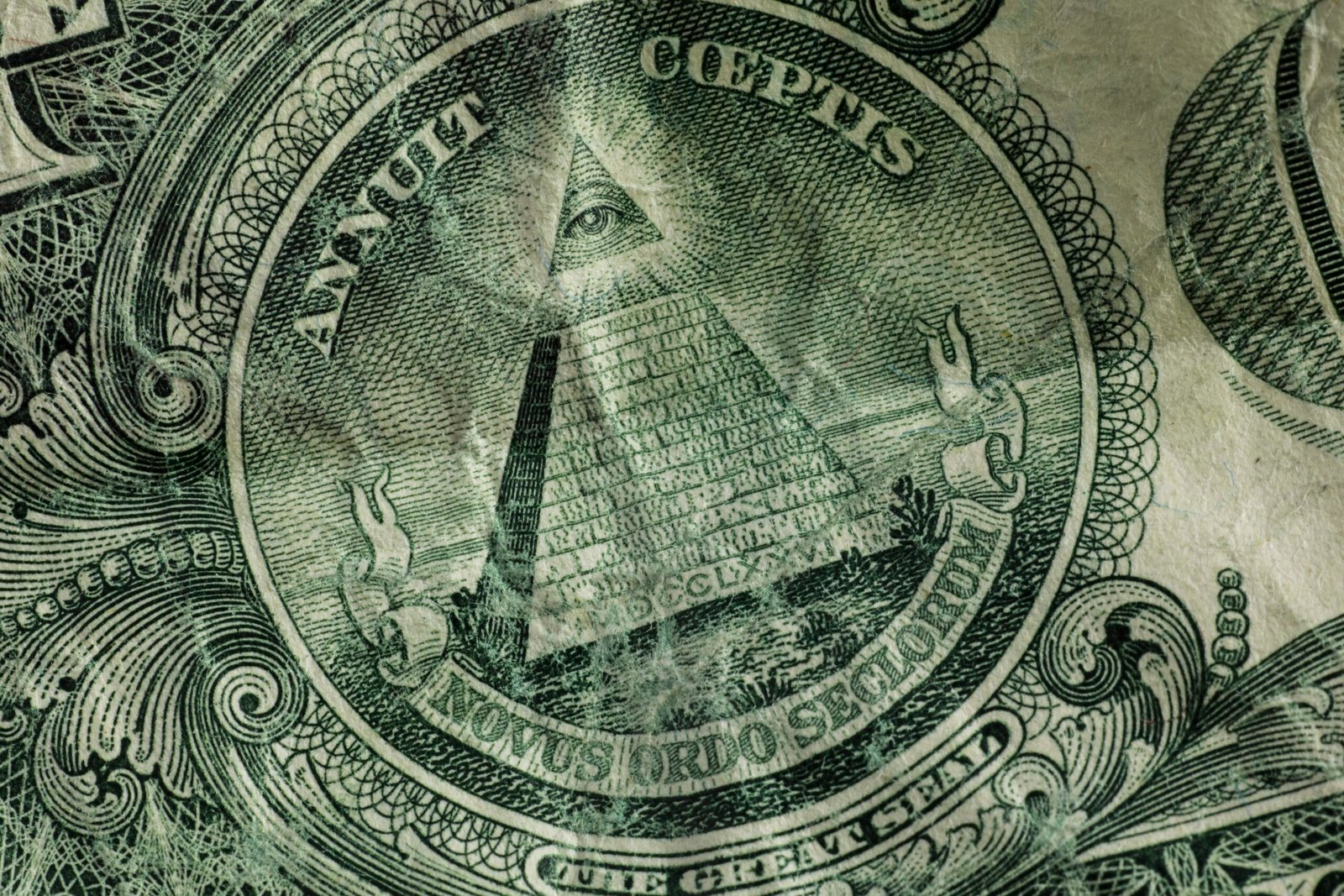
Check Other Money Aesthetic Aricles
Understanding Paypal and Cashapp
Paypal and Cashapp are two popular online payment platforms that allow users to send and receive money electronically. While they serve the same purpose, there are some key differences between the two.
What is Paypal?
Paypal is a digital payment platform that enables individuals and businesses to make online transactions securely. It allows users to link their bank accounts, credit cards, or debit cards to their Paypal account, providing a convenient and widely accepted method of payment.
Paypal offers a range of services, including online shopping, money transfers, and peer-to-peer payments. It is widely used by individuals and businesses around the world, making it a trusted and established platform in the digital payment industry.
What is Cashapp?
Cashapp, also known as Square Cash, is a mobile payment service that allows users to send, receive, and request money through a mobile app. It is particularly popular among young adults due to its user-friendly interface and simplicity.
Cashapp differentiates itself from other payment platforms by offering additional features such as the ability to buy and sell Bitcoin, invest in stocks, and receive direct deposits. It is commonly used for personal transactions and splitting bills among friends, but it is also gaining traction in the business sector.
Can you transfer money between Paypal and Cashapp?
While Paypal and Cashapp are both digital payment platforms, direct transfers between the two are not possible. Each platform operates independently and has its own ecosystem for transferring and managing funds. However, there are alternative methods to transfer money between Paypal and Cashapp, which will be discussed in the following sections.
Setting Up Your Paypal and Cashapp Accounts
Before you can transfer money between Paypal and Cashapp, you need to set up accounts on both platforms. Here’s how to create and verify your Paypal and Cashapp accounts.
Creating a Paypal account
To create a Paypal account, you need to visit the Paypal website or download the Paypal mobile app. Click on the “Sign Up” or “Get Started” button to begin the account creation process. You will be prompted to enter your personal information, including your name, email address, and password.
Once your account is created, you will need to link it to your bank account, credit card, or debit card. Paypal provides step-by-step instructions on how to add and verify your financial information. Verifying your Paypal account helps prevent fraud and confirms your identity.
Creating a Cashapp account
To create a Cashapp account, you need to download the Cashapp mobile app from your smartphone’s app store. Once installed, open the app and follow the on-screen instructions to sign up. You will be asked to provide your phone number or email address to create an account.
After entering your phone number or email address, Cashapp will send a verification code to confirm your identity. Enter the code to proceed with the setup process. Once your account is created, you can then link it to your bank account or debit card.
Verifying your accounts
Verifying your Paypal and Cashapp accounts is an important step to ensure the security and legitimacy of your transactions. By verifying your accounts, you may be required to provide additional information or documentation, such as proof of address or identification.
Both platforms have different verification processes, but they generally involve confirming your email address or phone number and providing the necessary financial information. Verifying your accounts may also lift certain transaction limits, allowing you to transfer larger amounts of money.
Check Other Money Aesthetic Aricles
Linking Your Paypal and Cashapp Accounts
To facilitate the transfer of money between Paypal and Cashapp, you need to link your accounts. This allows you to move funds seamlessly between the two platforms. Here’s how you can link your Paypal account to Cashapp and vice versa.
How to link your Paypal account to Cashapp
To link your Paypal account to Cashapp, you first need to ensure that both accounts are set up and verified. Once that is done, follow these steps:
- Open the Cashapp mobile app.
- Tap on the profile icon or menu.
- Scroll down and select “Linked Accounts.”
- Choose “Paypal.”
- Follow the prompts to enter your Paypal account details.
- Confirm the linking process by authorizing the connection between Cashapp and Paypal.
By linking your Paypal account to Cashapp, you can easily transfer money from your Paypal balance to your Cashapp account.
How to link your Cashapp account to Paypal
To link your Cashapp account to Paypal, follow these steps:
- Log in to your Paypal account on the Paypal website or mobile app.
- Navigate to the “Settings” or “Profile” section.
- Select the option to link a bank account or card.
- Choose “Link a Debit Card” or “Link a Bank Account.”
- Enter your Cashapp debit card information or bank account details.
- Confirm the linking process by following the verification steps provided by Paypal.
Once your Cashapp account is linked to Paypal, you can transfer money from Cashapp to Paypal by utilizing the available transfer methods.
Troubleshooting common issues
Sometimes, issues may arise during the linking process. If you encounter any difficulties or error messages, here are some common troubleshooting steps to resolve them:
- Ensure that you have entered the correct account information for both Paypal and Cashapp.
- Check that your accounts are properly set up and verified on both platforms.
- Clear your cache and cookies or try using a different browser or device.
- Contact customer support for assistance if the issue persists.
It’s important to note that while linking your Paypal and Cashapp accounts allows for easier money transfers, it does not enable direct transfers between the two platforms. You will still need to utilize the available transfer methods discussed in the following sections.
Transferring Money from Paypal to Cashapp
Once your Paypal and Cashapp accounts are linked, you can transfer money from Paypal to Cashapp through various methods. Here are three common ways to move funds between the two platforms.
Using the ‘Cashout’ feature
One simple and straightforward method to transfer money from Paypal to Cashapp is by using Paypal’s “Cashout” feature. Here’s how it works:
- Log in to your Paypal account.
- Find the “Wallet” or “Balance” section.
- Select the option to transfer funds to your bank account.
- Follow the prompts and enter the desired amount you want to transfer.
- Confirm the transaction and wait for the funds to be transferred to your linked bank account.
- Once the funds are in your bank account, you can then transfer them to your Cashapp account using the Cashapp mobile app.
Transferring money through the ‘Cashout’ feature may take a few business days for the funds to become available in your bank account. Keep in mind that Paypal may charge fees for this service, which will be discussed in the section on fees and limits.
Transferring to your connected bank account before moving to Cashapp
Another method to transfer money from Paypal to Cashapp is by first sending the funds to your connected bank account and then transferring them to Cashapp. Here’s how you can do it:
- Log in to your Paypal account.
- Navigate to the “Wallet” or “Balance” section.
- Select the option to transfer funds to your linked bank account.
- Follow the prompts and enter the desired amount you want to transfer.
- Confirm the transaction and wait for the funds to be transferred to your bank account.
- Once the funds are available in your bank account, you can then initiate a transfer from your bank account to your Cashapp account using the Cashapp mobile app.
While this method adds an extra step, it may be quicker than waiting for the funds to transfer from Paypal directly to Cashapp. However, keep in mind that both Paypal and your bank may charge fees for these transactions.
Transferring to a debit card linked to your Cashapp account
If you have a Cashapp debit card linked to your Cashapp account, you can transfer money from Paypal to Cashapp by sending the funds directly to the debit card. Here’s how it can be done:
- Log in to your Paypal account.
- Navigate to the “Wallet” or “Balance” section.
- Select the option to transfer funds to a debit card.
- Follow the prompts and enter your Cashapp debit card information.
- Enter the desired amount you want to transfer and confirm the transaction.
- The funds will be sent to your Cashapp debit card, which can be used instantly for purchases or transfers within the Cashapp app.
This method provides the advantage of immediate availability of funds in your Cashapp account. However, note that Paypal may charge fees for this type of transfer, so it’s essential to consider the associated costs.

Check Other Money Aesthetic Aricles
Transferring Money from Cashapp to Paypal
Similar to transferring from Paypal to Cashapp, transferring money in the opposite direction requires utilizing the available features and options provided by both platforms. Here are three common methods to transfer money from Cashapp to Paypal.
Using the ‘Add Cash’ feature
To transfer money from Cashapp to Paypal, you can use the “Add Cash” feature available within the Cashapp app. Here’s how it’s done:
- Open the Cashapp mobile app.
- Tap on the banking tab or balance indicator.
- Select the option to add cash to your Cashapp account.
- Enter the desired amount you want to transfer.
- Follow the prompts to complete the transaction using your linked bank account or debit card.
- Once the funds are in your Cashapp account, you can then transfer them to your Paypal account using the available transfer methods provided by Paypal.
Transferring money through the ‘Add Cash’ feature may take some time for the funds to appear in your Cashapp account. Additionally, be aware of any fees that Cashapp may charge for this service.
Transferring to your connected bank account before moving to Paypal
If you prefer to transfer money from Cashapp to Paypal through your linked bank account, follow these steps:
- Open the Cashapp mobile app.
- Tap on the banking tab or balance indicator.
- Select the option to cash out to your bank account.
- Enter the desired amount you want to transfer.
- Follow the prompts and confirm the transaction to send the funds to your linked bank account.
- Once the funds are available in your bank account, you can then initiate a transfer from your bank account to your Paypal account using the available transfer options provided by Paypal.
This method may take a few business days for the funds to transfer from your Cashapp account to your bank account, and additional time may be required to move the funds from your bank account to Paypal. Consider the potential fees associated with these transfers.
Transferring to a debit card linked to your Paypal account
If you have a Paypal debit card linked to your Paypal account, you can transfer money from Cashapp to Paypal by sending the funds directly to the debit card. Here’s how it can be done:
- Open the Cashapp mobile app.
- Tap on the banking tab or balance indicator.
- Select the option to add cash to your Cashapp account.
- Enter the desired amount you want to transfer.
- Follow the prompts and confirm the transaction to send the funds to your Paypal debit card.
- The funds will be added to your Paypal debit card, which can be used instantly for purchases or transfers within the Paypal ecosystem.
This method offers the advantage of immediate availability of funds in your Paypal account. However, keep in mind that Cashapp may charge fees for this type of transfer, so it’s important to consider the associated costs.
Understanding Fees and Limits
When transferring money between Paypal and Cashapp, it’s important to be aware of the fees and limits that may apply. Both platforms have specific rules and regulations regarding transaction fees and maximum transfer amounts. Here’s an overview of the fees and limits associated with transferring money between Paypal and Cashapp.
Paypal fees for transferring to Cashapp
Paypal charges various fees for transferring money to Cashapp, depending on the transfer method chosen. For instance, using the ‘Cashout’ feature to transfer funds to a bank account may incur a fee based on the amount being transferred. The fee percentage typically ranges from 1% to 2% of the transferred amount.
Additionally, currency conversion fees may apply if you are transferring funds between different currencies. Paypal provides a detailed breakdown of all applicable fees on their website, which should be reviewed before initiating any transfers.
Cashapp fees for transferring to Paypal
Cashapp generally does not charge any fees for transferring money to Paypal. However, it’s worth noting that Cashapp may apply fees for certain services or transactions, such as adding funds to your Cashapp account using a debit card or requesting an instant deposit.
For a detailed overview of Cashapp’s fees and charges, it is recommended to review the relevant information provided within the Cashapp app or on their official website.
Transaction limits and restrictions
Both Paypal and Cashapp impose certain limits and restrictions on the amount of money that can be transferred within a given timeframe. These limits vary depending on factors such as account verification status, transaction history, and regulatory requirements.
To check your specific transfer limits and restrictions, visit the help or support sections of the respective platforms or contact their customer support for assistance.

Ensuring Security and Privacy
When dealing with online payment platforms, it’s crucial to prioritize security and privacy to protect your personal and financial information. Here are some recommended practices to ensure the safety of your Paypal and Cashapp accounts.
Using strong passwords and security measures
Create a strong and unique password for each of your payment accounts. Avoid using common words or easily guessable information. It is also advisable to enable two-factor authentication for an added layer of security. Two-factor authentication requires you to provide an additional method of authentication, such as a verification code sent to your mobile device.
Protecting your personal and financial information
Be cautious when sharing your personal and financial information online. Avoid providing sensitive information through email or unsecured websites. Regularly review your transaction history and account activity to detect any unauthorized activity promptly. If you suspect any fraudulent activity, contact the customer support of Paypal or Cashapp immediately.
Beware of scams and phishing attempts
Be vigilant of phishing attempts where cybercriminals impersonate Paypal or Cashapp to obtain your login credentials or personal information. Always double-check the emails, links, and messages you receive, and avoid clicking on suspicious or unfamiliar sources. Paypal and Cashapp will never request your login credentials or sensitive financial information through email or unsolicited messages.
Common Issues and Troubleshooting
Despite the robust systems in place, issues may occasionally arise when transferring money between Paypal and Cashapp. Here are some common problems and troubleshooting steps to resolve them.
Transaction delays or failures
If you experience a delay or failure in your transfer, consider the following steps:
- Verify that your Paypal and Cashapp accounts are properly linked.
- Check that the information provided for the transfer, such as account numbers or debit card details, is accurate.
- Ensure that you have fully completed all necessary verification processes on both platforms.
- Contact the customer support of Paypal or Cashapp for further assistance if the issue persists.
Incorrect transfer amounts
If you notice that the transferred amount is different from what you intended, take the following steps:
- Double-check the transfer details, including the amount entered and the recipient’s information.
- Review your transaction history in both Paypal and Cashapp to confirm the correct amount.
- If you suspect an error or discrepancy, contact the customer support of Paypal or Cashapp to investigate and rectify the issue.
Account verification problems
If you encounter difficulties verifying your Paypal or Cashapp account, consider these steps:
- Review and ensure that you have provided all the necessary information and documents requested for the verification process.
- Double-check that the information you have entered is accurate and matches the details on your bank account or debit card.
- Contact the customer support of Paypal or Cashapp for assistance to troubleshoot any issues regarding account verification.
Other Considerations
While Paypal and Cashapp provide convenient methods for transferring money, there may be circumstances where alternative money transfer services are more suitable. Here are some other options to consider:
Using alternative money transfer services
There are numerous other online payment platforms available, such as Venmo, Zelle, or Google Pay. These platforms may have different features, fees, and transfer options. It’s essential to research and compare your options to determine the best platform for your specific needs.
Exploring additional features and benefits
Paypal and Cashapp offer various additional features and benefits beyond money transfers. Explore and familiarize yourself with these features, such as buying and selling cryptocurrencies or investing in stocks, to fully utilize the capabilities of these platforms.
Reading and understanding the terms and conditions
Before setting up and using Paypal and Cashapp accounts, it’s crucial to carefully read and understand the terms and conditions, privacy policies, and any relevant legal agreements. Being aware of the rules and regulations will help you navigate the platforms effectively and ensure compliance with their policies.
In conclusion, understanding how to transfer money between Paypal and Cashapp involves setting up and verifying accounts, linking the accounts, and utilizing the available transfer methods. Fees, limits, and security measures should also be considered to ensure a smooth and secure transaction process. By following the provided guidelines and being vigilant, users can confidently transfer money between these popular online payment platforms.











