Cash App is a widely-used mobile payment service that allows users to easily send and receive money. However, for those unfamiliar with the platform, depositing money on Cash App can seem like a daunting task. In this article, the process of depositing money on Cash App will be explained in a step-by-step manner, ensuring that individuals can confidently navigate the platform and make seamless transactions.
Check Other Money Aesthetic Aricles
Create a Cash App Account
To get started with Cash App, the first step is to download the app from your device’s app store. Once the app is downloaded and installed, you can proceed to sign up for an account. This can be done by providing some basic information such as your name, email address, and creating a unique username and password. It is important to choose a strong password to ensure the security of your account.
After entering the required information, you will be prompted to verify your phone number or email address. This verification step adds an extra layer of security to your account and helps to prevent unauthorized access. Depending on the option you choose, you will receive a verification code either via text message or email. Enter the code to complete the verification process and gain full access to your Cash App account.
Add a Bank Account or Debit Card
In order to deposit money into your Cash App account, you need to link a bank account or debit card. To do this, open the Cash App and tap on the profile icon located at the top left corner of the screen. From there, select either “Add a Bank” or “Add a Card”, depending on your preference.
If you choose to add a bank account, you will need to provide the necessary information such as your bank’s name, account number, and routing number. This information can usually be found on your checks or by contacting your bank directly. Cash App uses this information to securely connect your bank account to your Cash App account, allowing you to easily transfer funds between the two.
If you prefer to add a debit card, simply enter the card details including the card number, expiration date, and CVV. Cash App will securely link your debit card to your account, enabling you to make deposits and other transactions using the card.

Check Other Money Aesthetic Aricles
Deposit Money from a Bank Account
Once you have successfully added a bank account to your Cash App, you can easily deposit money into your account. Open the Cash App on your device and navigate to the “Banking” tab. From here, select the option to “Add Cash”.
By choosing to add cash from your bank account, you can transfer funds directly into your Cash App account. Simply enter the desired amount you wish to deposit and confirm the transaction. Cash App will securely process the transfer and the money will be available in your Cash App balance.
Deposit Money using a Debit Card
In addition to bank account transfers, Cash App also allows you to deposit money using a debit card. To do this, open the Cash App and go to the “Banking” tab. From there, select “Add Cash” and enter the amount you would like to deposit.
By using a debit card, the deposited money will be instantly added to your Cash App balance, allowing you to use it for various transactions without any delay. Cash App ensures the security of your debit card information and employs advanced encryption techniques to protect your financial data.
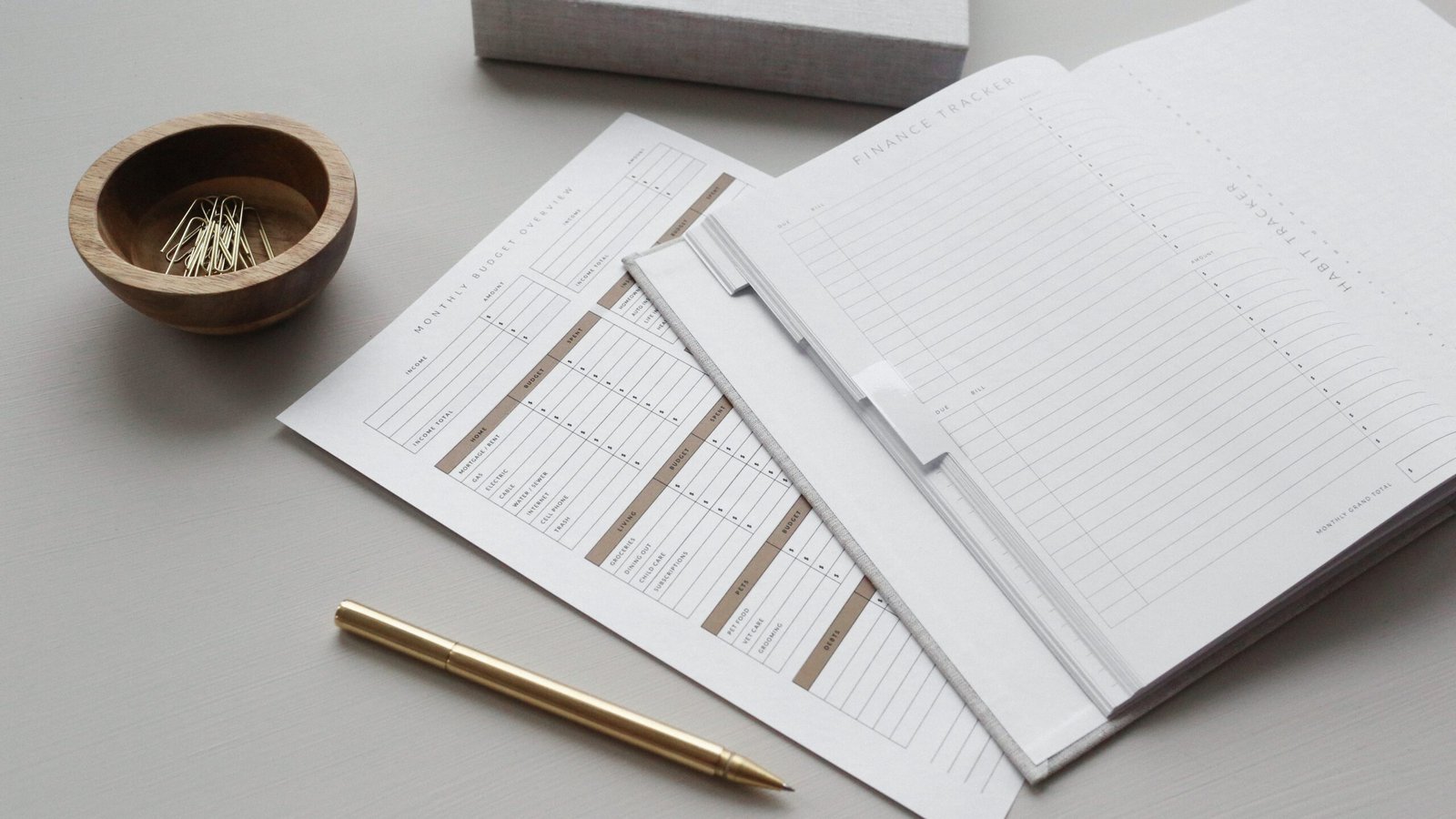
Check Other Money Aesthetic Aricles
Set Up Direct Deposit
If you receive regular payments such as a paycheck or government benefits, you can take advantage of Cash App’s direct deposit feature. This allows you to have your funds deposited directly into your Cash App account, eliminating the need for paper checks or physical visits to the bank.
To set up direct deposit, open the Cash App and tap on the profile icon. From there, choose the “Cash” option. You will then be provided with the necessary information, such as your routing and account numbers, to share with your employer or benefits provider. Once the direct deposit is set up, you can expect the funds to be automatically deposited into your Cash App account on the designated payment dates.
Deposit Money with Cash App Card
Cash App also offers its own debit card, known as the Cash Card. This card is connected to your Cash App account and can be used to make purchases or withdraw money from ATMs. To deposit money with your Cash App card, open the Cash App and go to the “Cash Card” tab. From there, select “Add Cash” to deposit funds into your Cash App account.
The Cash App Card provides you with an additional method to add money to your account, giving you flexibility and convenience in managing your finances. You can easily load funds onto your Cash App Card and access them for your everyday spending needs.

Use Cash App Boosts to Deposit Money
Cash App Boosts are special offers and discounts that can be applied to eligible purchases using your Cash App Card. Some Boosts may even allow you to earn extra cash or rewards. By taking advantage of Cash App Boosts, you can effectively deposit money into your Cash App account while enjoying savings and perks.
To utilize Boosts, open the Cash App and navigate to the “Cash Card” tab. From there, select a Boost that appeals to you and add cash to your Cash App account accordingly. This not only enhances your deposit but also enables you to make the most of your purchases through exclusive discounts and rewards.
Deposit Money from PayPal to Cash App
Cash App provides options for transferring money from other payment platforms, such as PayPal, to your Cash App account. To deposit money from PayPal to Cash App, follow these steps:
- Transfer Money from PayPal to Your Bank Account: Log in to your PayPal account and initiate a transfer of funds to your linked bank account.
- Link Your Bank Account to Cash App: Open the Cash App and go to the profile icon. From there, select “Add a Bank” and follow the instructions to link your PayPal-linked bank account to your Cash App account.
- Transfer Money from Bank Account to Cash App: Once your PayPal funds are in your bank account, open the Cash App and navigate to the “Banking” tab. Select “Add Cash” and enter the desired amount from your bank account.
By following these steps, you can easily deposit money from PayPal to your Cash App account and utilize it for various transactions.
Deposit Money from Venmo to Cash App
If you have funds in your Venmo account and would like to deposit them into your Cash App account, you can do so by following these steps:
- Withdraw Money from Venmo to Bank Account: Log in to your Venmo account and initiate a withdrawal of funds to your linked bank account.
- Link Your Bank Account to Cash App: Open the Cash App and tap on the profile icon. From there, select “Add a Bank” and follow the instructions to link your Venmo-linked bank account to your Cash App account.
- Transfer Money from Bank Account to Cash App: Once the funds are in your bank account, open the Cash App and go to the “Banking” tab. Select “Add Cash” and enter the desired amount from your bank account.
By following these steps, you can seamlessly transfer money from Venmo to your Cash App account and easily access it for your financial needs.
Deposit Money from Other Payment Apps to Cash App
In addition to PayPal and Venmo, Cash App allows you to deposit money from other payment apps into your account. The process typically involves three steps:
- Withdraw Money from the Other App to Bank Account: Log in to the other payment app of your choice and initiate a withdrawal of funds to your linked bank account.
- Link Your Bank Account to Cash App: Open the Cash App and tap on the profile icon. From there, select “Add a Bank” and follow the instructions to link your bank account that is linked to the other payment app to your Cash App account.
- Transfer Money from Bank Account to Cash App: Once the funds are in your bank account, open the Cash App and navigate to the “Banking” tab. Select “Add Cash” and enter the desired amount from your bank account.
By following these steps, you can transfer money from various payment apps to your Cash App account and enjoy the convenience of managing your finances through a single platform.
In conclusion, depositing money on Cash App is a user-friendly and straightforward process. Whether you choose to link a bank account, use a debit card, set up direct deposit, utilize the Cash App Card, or transfer funds from other payment apps, Cash App provides you with various options to conveniently deposit money into your account. By following the outlined steps, you can ensure a seamless and secure transaction process, empowering you to efficiently manage your finances through Cash App’s versatile platform.











