In the video titled “12 Updates to Enhance the Design Experience in Canva,” viewers are taken through a comprehensive discussion of the latest updates to Canva that aim to enhance the design experience. These updates cover a wide range of features, including the ability to create websites, edit videos and photos, and improvements to the user interface. The video also highlights new additions to charts and whiteboards, as well as design tweaks such as multi-element resizing and curved lines with text. The creator of the video provides tips and shortcuts on how to make the most of these updates and encourages viewers to share their feedback and favorites in the comments.
The video not only showcases the 12 new updates to Canva, but also provides a step-by-step demonstration of each feature. It begins by introducing the first new feature, which is Custom passwords for Canva websites, allowing users to set a password for their Canva website. The video then explores various updates, such as the introduction of filters in the global search bar to refine searches, right-click actions for quicker access to menu items, and the ability to add tags to designs for easier search and organization. Other updates include the new design preview overlay, the ability to add curved lines with text, additional styles for the Magic media image creator, and the option to extract audio from uploaded videos. The video also explains the new features available for charts, photo editing, and whiteboards, and provides viewers with timestamps for each section discussed.

Deepest Discount on Software Deals for Small Business Owners
Custom passwords for Canva websites
Canva users now have the ability to set a custom password for their Canva website, providing enhanced security and privacy. This new feature allows users to control who has access to their website by requiring a password for entry. When publishing a website in Canva, users can enable password protection and set a custom password of their choice. This feature gives website owners peace of mind knowing that only authorized individuals can view their website. Whether it’s a personal portfolio or a business website, custom passwords offer an additional layer of security and control.
Filter option in global search bar
Finding specific designs and assets in Canva has become even easier with the introduction of the filter option in the global search bar. Users can now refine their search results by various criteria including owner, type, category, and date modified. This feature allows for more efficient search navigation and saves users time by narrowing down their results to exactly what they’re looking for. Whether it’s searching for designs created by a specific team member, a particular type of asset, or documents modified within a certain timeframe, the filter option provides a streamlined search experience.

Deepest Discount on Software Deals for Small Business Owners
Right-click actions
Canva has introduced right-click actions, allowing users to quickly access menu items within the platform. This feature streamlines workflow and improves the overall user experience by eliminating the need for multiple clicks to access certain actions. Whether it’s creating a new folder, adding a new design, or importing from an app, users can right-click on an item to reveal a menu with these options. Additionally, right-clicking on a specific element provides access to options such as renaming, opening in a new tab, sharing, and more. By simplifying the navigation process, Canva empowers users to work more efficiently and effectively.
Design tagging
To enhance organization and searchability, Canva now allows users to add tags to their designs. With the introduction of design tagging, users can effortlessly categorize and locate specific design files. Simply by applying relevant tags to their designs, users can create a personalized system of organization tailored to their needs. For example, a user may tag designs as “Logos”, “Social Media”, or “Print Materials” to easily locate them later. Whether managing a large portfolio of designs or collaborating on projects with a team, design tagging facilitates efficient and effective file management.
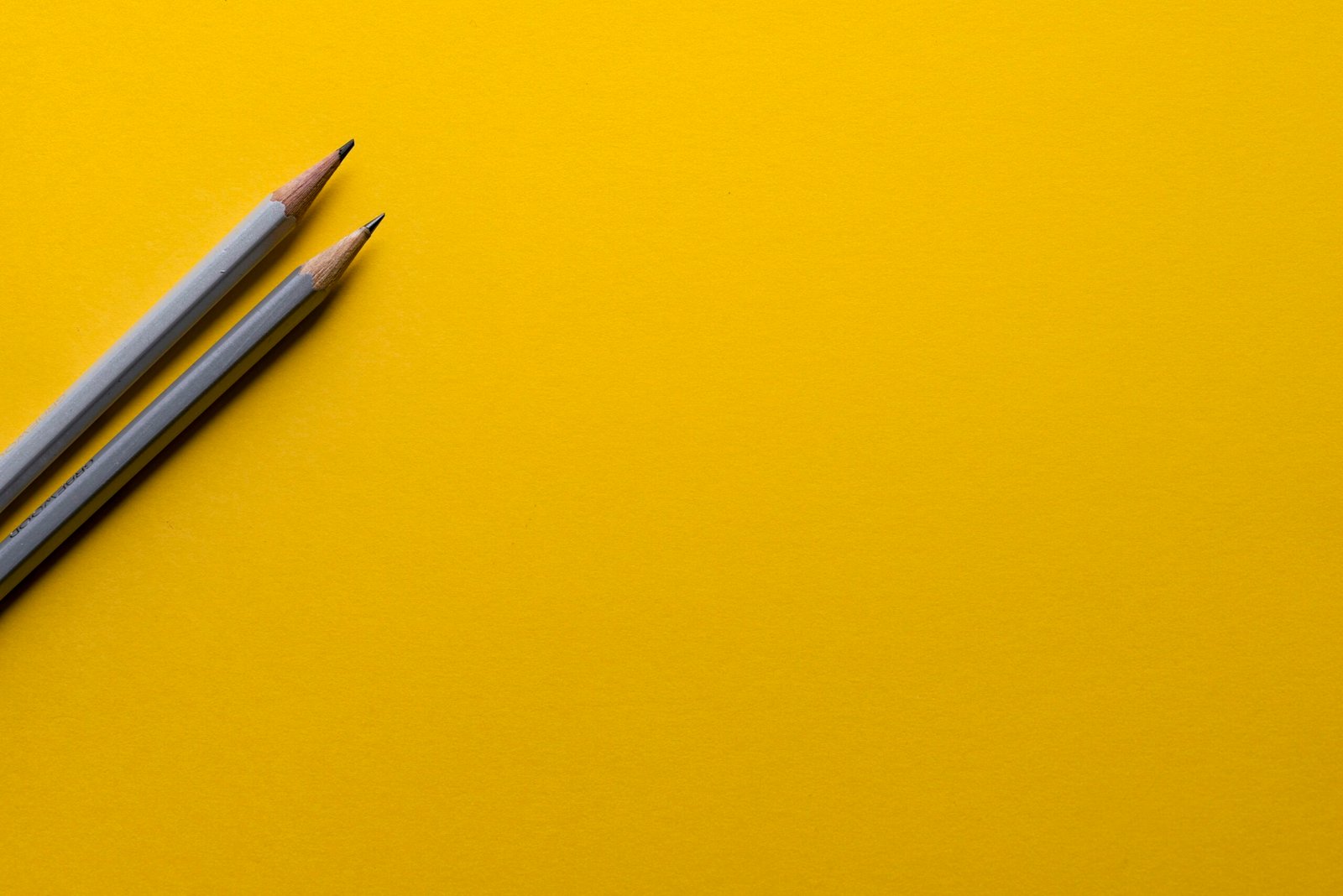
Design preview overlay
Previewing designs before fully opening them has become possible with Canva’s new design preview overlay feature. This functionality saves time and allows users to quickly assess the content and layout of a design without needing to fully open the file. When browsing through designs, users can simply hover over a thumbnail to activate the preview overlay. This feature is particularly useful when searching for specific designs or when quickly reviewing multiple options. By providing a convenient preview option, Canva ensures a seamless design experience that optimizes efficiency and productivity.
Curve lines with text
Canva users can now add text boxes to curved lines, enhancing design creativity and flexibility. The curve lines with text feature allows for more dynamic and visually engaging designs by enabling the addition of text along curved paths. Whether it’s creating logos, banners, or decorative elements, this feature provides users with the ability to truly customize their designs. By simply selecting a curved line and adding a text box, users can unlock new possibilities for typography and layout. This feature adds depth and visual interest to designs, allowing for greater artistic expression and design aesthetics.

More styles in Magic media image creator
Canva’s Magic media image creator now offers an expanded range of styles for image creation. With more styles to choose from, users have greater customization options and can easily create unique and eye-catching visuals. Whether it’s designing social media posts, presentations, or marketing materials, the additional styles in the Magic media image creator provide endless possibilities for design. Users can effortlessly tailor their images to match their brand identity or desired aesthetic, ensuring consistent and professional-looking designs across all platforms.
Face retouch option in photo editor
Canva’s photo editor now includes a face retouch option, allowing for professional-level photo editing directly within the platform. With this new feature, users can smoothen skin in portraits, enhancing the overall appearance of the subject. Whether it’s removing blemishes, reducing redness, or softening wrinkles, the face retouch option provides users with the tools to perfect their photos. This feature saves users time and eliminates the need for external photo editing software, making Canva a comprehensive solution for both design and photo editing needs.
Bubble points and scatter points in charts
In Canva, users can now take advantage of bubble points and scatter points as new chart features for visual data representation. These additions enhance the data visualization options available within the platform. Bubble points allow users to represent data points with varying sizes, while scatter points provide a more precise representation of individual data points on a chart. By incorporating these features into their charts, users can create visually appealing and informative data visualizations that effectively communicate their message. Whether it’s presenting sales data, survey results, or any other form of data, the new chart features in Canva provide users with enhanced tools for data analysis and communication.
Conclusion
Canva continues to enhance the design experience for its users with a range of new features and improvements. From custom passwords for websites to the introduction of right-click actions and enhanced search capabilities, each update contributes to increased efficiency, creativity, and customization options within the platform. Additionally, features such as design tagging, design preview overlay, and curve lines with text offer improved organization, time-saving shortcuts, and expanded design possibilities. The addition of more styles in the Magic media image creator and the face retouch option in the photo editor provide users with powerful tools for creating stunning visuals and professional-level photo editing. Lastly, the introduction of bubble points and scatter points in charts offers enhanced data visualization options for effective communication of information. Canva’s commitment to continual improvement and updates ensures user satisfaction and a comprehensive design experience for all.
Deepest Discount on Software Deals for Small Business Owners








